Shift+Backspace
Writing by admin on Wednesday, 6 of June , 2007 at 12:08 pm
Last night I was sitting around watching some baseball when I decided to bring out my aging and dying laptop in hopes of writing a new article for Shift+Backspace. I booted the old Inspiron 8500 to find out that I still had an old beta version of Linux Mint 3. This spawned a great idea! I immediately downloaded the image file of the full-release version of Linux Mint 3.0 Cassandra. I now had my topic for the evening…a review of a complete operating system!
What is Linux Mint? For a nice succinct summary lets go to DistroWatch, the all-knowing Linux information site:
“Linux Mint is an Ubuntu-based distribution whose goal is to provide a more complete out-of-the-box experience by including browser plugins, media codecs, support for DVD playback, Java and other components. It is compatible with Ubuntu software repositories.”
According to the DistroWatch ranking system, Mint has quickly jumped from a ranking of 44th in 2006 to 9th over the last 6 months to 5th and then 4th over the last 30 and 7 days, respectively.
Follow the link for the rest of the review!
Installation
After turning on my laptop and popping in the CD, I was asked if I wished to boot from the CD to which the answer was, of course, yes. I was presented with the option of booting the LiveCD to install Mint and the operating system began to load. A shortcut was present on the desktop to launch the installer. The typical Ubuntu installer began, I filled in some location, partition and user information, followed by confirming everything and beginning the installation. While the files were installing, I began to author this article in Google Docs and roughly 20 minutes later I was presented with a window stating that the installation was now complete and once I restarted my newly installed operating system would boot. I finished up a few things online and proceeded to reboot. Upon reboot the operating system began to load as I expected. One item worth noting…when Mint is shutting down or booting the graphic is absolutely gorgeous, but more on the visuals in the next section.
Visuals
I have been excited to say this for quite sometime now. Linux Mint is simply the prettiest, out-of-the-box distribution I have ever installed. Not just this full release, but also the beta and even the previous version 2.20, Bianca. For some reason the default desktop wallpaper makes me feel better about a distribution, but not only does Mint come with a great default, if you go in to change the background there are dozens of other great images. In addition to wallpaper, the taskbar is extremely nice and textured with great spots for quicklinks and a nice Mint + Cassandra logo used to open the Mint menu.
The Mint menu is another place where some research was clearly performed. Mint uses the SLAB menu, which may look cluttered to some, but after using it for a short period you realize just how easily any application or utility can be accessed (screenshot below). Unfortunately, I do have one caveat when it comes to the Mint interface and that is with the icons. Clearly the Linux Mint team has put a lot of effort into designs and it shows; however, the icon system, particularly in the home directory, does not appear to match the effort put into everything else. Of course, with Linux, it is extremely easy to change the icon set and I will most likely be doing so.
Did I mention that Mint comes with Beryl pre-installed? It does, and it worked beautifully with the default drivers on my old Nvidia 4200 Go 64MB video card.
Other Impressions
**UPDATE**
It was brought to my attention, on the Linux Mint forums, that I missed a big feature that is new in Cassandra. That feature is mintInstall. Mint install allows a user to easily install .mint packages similar to that of .deb and .rpm. The Linux Mint software portal provides many .mint files that are ready to download. With the success of Linux Mint 3.0 Cassandra, I hope that developers will begin releasing .mint files. Overall, I am very impressed with mintInstall and the addition of new software packages in the portal will make it even better. Below is a screenshot of the installer.
Of course, when it comes to an operating systems visuals are just…visuals and do not necessarily impress everyone. I will not go into details too much on the functions that Mint offers as it is based on Ubuntu and of course on the Linux Kernel; however, there are a few items I would like to point out that particularly interested me. First off, Mint comes with so much pre-installed software. Below are some of the most notable items:
- Amarok music player
- Beryl window manager
- Envy driver installer
- Pidgin 2.0 chat client
- Java Run-time Environment
- Thunderbird email client
These applications and utilities are in addition to the usual Ubuntu pre-installs of software such as the GIMP, Open Office, and Firefox. Another neat little utility that comes with Mint is MintDisk which allows users to customize options surrounding the ntfs-3g software and allows customization of how NTFS and FAT32 partitions are mounted (see screenshot). Another thing that made me feel good about using Mint came in Terminal. Every time Terminal is opened, a nice, or not so nice, saying/quote appears. Here are four screenshots combined into one:
Conclusion
When it comes to my laptop, I am going to have a hard time installing new distributions to review. I have just been so impressed with how many “out-of-the-box” features Linux Mint 3.0 Cassandra offers. It is visual pleasing and because it is based off of Ubuntu (and even uses the Ubuntu repositories) any Feisty Fawn applications can be installed as can nearly any .deb files.
If you are intimidated by the notion of installing Linux or setting up a dual boot and are looking for a LiveCD version to use, I can recommend nothing but Linux Mint 3.0. With so many great applications and utilities installed by default, migrating to Linux has never been easier.
Please visit the Linux Mint website to read more or to download the image file.
For a great comparison of Linux Mint 3.0 and Sidux 2007-02, a Debian distribution containing only open-source software,
Thank you for reading,