Slackware Linux 12.0 – A Review | ShiftBackspace
Slackware Linux 12.0 was formally released on July 1, 2007. I have been looking forward to reviewing Slackware for a few weeks and now that the official release of version 12.0 has occurred, I cannot think of a better time to review it. Slackware has existed for nearly 14 years as version 1.0 was released in 1993; making Slackware one of the oldest Linux distributions in existence.
Slackware is known for releasing very tight and well-test distributions making me quite happy that they do not rely on fixed release schedules where new full versions are released every few months. According to the Slackware website, the Slackware Linux Project is “aimed at producing the most ‘UNIX-like’ Linux distribution” available while maintaining Linux standards. Off to DistroWatch for the summary of Slackware Linux (also available on the Slackware website).
“The Official Release of Slackware Linux by Patrick Volkerding is an advanced Linux operating system, designed with the twin goals of ease of use and stability as top priorities. Including the latest popular software while retaining a sense of tradition, providing simplicity and ease of use alongside flexibility and power, Slackware brings the best of all worlds to the table. Slackware Linux provides new and experienced users alike with a fully-featured system, equipped to serve in any capacity from desktop workstation to machine-room server.
Web, ftp, and email servers are ready to go out of the box, as are a wide selection of popular desktop environments. A full range of development tools, editors, and current libraries is included for users who wish to develop or compile additional software.”
Slackware has consistently ranked in the top ten of all Linux distributions for many years according to the ranking system used at DistroWatch. I would like to point out that I have never used Slackware before so this review will be my fresh opinion on how Slackware installs and looks, along with other details, on my Inspiron 8500 notebook.
For the rest of the review follow the link!
Let me first say that the Slackware installer may be difficult to use for Linux newbies or people that are intimidated by mostly text-based installs. That said, I found it quite intuitive to use and feel that those with moderate experience will have little troubles. Slackware 12.0 does not use a live installer and the DVD image file came in at around 3.6GB. Both DVD image and 6-CD images are available to download from the Slackware site (via .torrent to reduce bandwidth, but if you look hard enough in the mirrors you will find the .iso’s).
Once the DVD/CD1 begins to boot, the user is required to press enter and can then type setup to begin the install process. Please note that if you want or need to change/create various partitions do so at the command line before beginning the install process. The cfdisk utility is great for performing this action. The setup begins by offering 9 different options that allow for customization of target partitions, swap partitions, source media, software packages and more. Below is a screenshot of this setup utility.
Share this post: on Twitter on Facebook on Google+