Here we go! The first open-source program recommendation. Have you ever had the pro![]() blem where you open a media file in Windows Media Player and you see it looking for something called a codec but then it either fails to find one and the video does not play or the audio begins to play with some useless visualization in the video window? No longer will that happen to you!
blem where you open a media file in Windows Media Player and you see it looking for something called a codec but then it either fails to find one and the video does not play or the audio begins to play with some useless visualization in the video window? No longer will that happen to you!
Let me introduce the software to you. It’s called VLC media player and comes from the VideoLAN organization. It is released under the GNU General Public License, aka it’s open-source and free. Basically, if you install VLC it will install nearly every codec (coder/encoder or compressor/decompresser of digital data) that you will need to play your media files. It comes with its own stripped down, very resource friendly, media player. However, just installing the VLC will allow Windows Media Player and other media players to use the codecs from VLC, thus allowing you to use Windows Media Player to watch DivX and other media files.
If you do choose to use the VLC media player (which I highly recommend), the interface may not be quite like what you’re used to. Below is screen shot showing the VLC media player interface.

You open a file like you regularly would with File, then it just works! Unfortunately my media remote control does not work with VLC, but I am sure I could configure it if I dug deeper. If you are watching full-screen and access to the controls simply right-click anywhere.
Well, there you have it! The greatest multimedia package I have ever come across. Oh, did I mention just how cross-platform it is? It runs on Mac, Windows, Linux, and BSD. Get VLC. You’ll be glad you did.
Cole

Leave a Reply
You must be logged in to post a comment.