Recently there has been plenty of news regarding the alpha releases of the next openSUSE release, 10.3. While I will be taking a look at the Alpha 5 or Alpha 6 release in the near future, many users have requested a review of openSUSE 10.2. Released in December 2006, openSUSE 10.2 has been the strong number two performer (according to DistroWatch rankings), but with the recent release of PCLinuxOS 2007 it has fallen to number three. For more information regarding the openSUSE distribution lets get the summary from DistroWatch.
“The openSUSE project is a community program sponsored by Novell. Promoting the use of Linux everywhere, this program provides free, easy access to openSUSE, a complete Linux distribution. The openSUSE project has three main goals: make openSUSE the easiest Linux for anyone to obtain and the most widely used Linux distribution; leverage open source collaboration to make openSUSE the world’s most usable Linux distribution and desktop environment for new and experienced Linux users; dramatically simplify and open the development and packaging processes to make openSUSE the platform of choice for Linux developers and software vendors.”
The entire distribution, previously known as SuSE Linux has been around for many years with a very strong and knowledgeable community backing it since the beginning. Once again, this review will be focusing on the capabilities of openSUSE 10.2 without any intervention or further downloads. The operating system is being installed on my Inspiron 8500 notebook.
For the rest of the review follow the link!
Installation
The openSUSE 10.2 images are available in i386 (use this if you don’t know which to use), 64 bit and PPC (power PC) falvours. Unlike most distributions, openSUSE 10.2 is available in a single DVD images, or 5 CD images. While this does allow for KDE, GNOME and other desktop environments to be included in the image, it does require more bandwidth as the DVD image is slightly under 4GB. Fortunately, most people these days are using writable DVDs and have high-speed connections that can deal with a 4GB download in a matter of a couple of hours. For those looking ahead for openSUSE 10.3, the alpha versions are available in both 6 CD and 1 CD flavours.
Site Map The install DVD that I used did not allow me to boot into the OS in live mode, however, there are images available that will allow this. At the beginning of the install the user is presented with the option to install either KDE or GNOME. Lets take a short time-out here to discuss something important about my personal experience. The GNOME implementation is not well-done. The menu system is by far the worst I have come across in my recent dablings because the user has to click an “All Applications” button in the menu to launch a window that shows every application available (albeit organized by type). I feel that by using this implementation of the SLAB menu, new users will be quickly scared off by how difficult it is to access applications. One more caveat before heading back to the review involves taking screenshots. The GNOME implementation actually stripped away features, such as delay, from the screenshot utility. Hopefully someone will comment about the GNOME implementation as I may have just expected something far different.
After the whole GNOME debacle I decided to install the KDE flavour in hopes of getting a fair review completed. In short, the installation process is long. From beginning to end it took just under an hour, compared to the 10-20 minute installations I am used to with my laptop. To prevent flaming, I totally understand why this process takes longer and that is mostly due to far more software packages being available on the images. It will clearly take longer to install 3, 4 or 5 CDs over a single CD.
With that being said, the install process is quite enjoyable. There is a nice slide show that plays concurrently with the installation highlighting specific features as well as offering the ability to look at the details of what software packages are currently being installed. Few details are needed to begin the system installation and once that is complete the computer will reboot and additional information must be entered (ie. user info). As I reside in Canada, something funny popped up when picking my location. There were the usual Eastern, Western, Mountain, and Newfoundland zones (has nothing to do with timezones), but also 2 for Saskatchewan…Eastern Saskatchewan and Saskatchewan. For those who are not familiar with Canadian geography, Saskatchewan is a very slim process and dividing it in east and west is quite comical.
While the install process is much longer than usual, the power to change what packages are installed is very welcomed and has been present on openSUSE for quite some time now. I hope the process for future installments will be along the same lines.
Visuals
The default theme for openSUSE 10.2 KDE is very nicely put together. The background is nice and smooth and the task bar at the bottom is very well put together. The task bar is fairly standard for KDE, but the openSUSE team has done a great job customizing it fit with the rest of the theme, especially with the lizard that changes from green to red when the mouse is over it. Many of the icons are typical for KDE, but this is not a bad thing at all. I am really looking forward to seeing KDE 4 in the next edition of openSUSE (think Oxygen icon-set). Below is a screenshot of the default desktop.
The menu system is a fairly customized version K Menu that provides a lot of information with just a few clicks and mouse overs. The Beagle search engine is implemented into the menu and offers quick search results for both applications and documents (similar to what Vista brags about). Picking applications is very straightforward but those that are not used to clicking to switch between sections may find it a little tedious to get used to, even though the implementation and feel is very satisfying. Below is a screenshot of the K Menu.
Other Impressions
openSUSE 10.2 comes installed with nearly everything most users will be looking for. MP3’s played out-of-the-box with…eek…Real Player, but Kaffeine was unable to play DivX without downloading additional packages. For some reason I thought Real Player had disappeared, but it seems as though the openSUSE team thought it would be a good media player to install. For those looking to use openSUSE as their operating system, I highly recommend downloading MPlayer, VLC or other media players to use.
Thankfully, Firefox and Konqueror are both available as web browsers and Java and the Flash player are already configured (so you can watch your YouTube videos without any intervention). Also, many KDE distributions use Koffice as their default office suite, but openSUSE has decided to use the widely popular OpenOffice 2.0.
When the user clicks the My Computer icon on the desktop they are presented with shortcuts to common folders and system information such as disk info, network status, OS details, CPU info, display info, and memory info. I believe I have seen this same screen in other distributions, but I find it is a very useful starting point for not only accessing commonly used folders, but also to read hardware information. Below is a screenshot of this screen.
The YaST installer is easy to use and most users should not have an issue grabbing whatever software they are looking for. It is also great that .rpm files can be easily installed with openSUSE, thus allowing access to much quality software. I am currently used to using apt-get to install software with my Debian-based distros and really miss that when a distribution does not have that, such as this distro. If you are looking to install software, tweak hardware or configure users/networks the YaST Control Center is a breeze to use. Below is a screenshot of the control center.
Unfortunately, I was unable to get my wireless card (Dell TrueMobile 1300) to work even though it was detected by the hardware manager, but then again, I am used to my 4 year old wifi card not working with various Linux distributions. On a positive note, both stand-by and hibernate (suspend to disk) worked great! These two functions worked better than they have on any other distribution I have recently reviewed.
Conclusion
For those who have requested this review, I hope this has covered what you were looking for; I realize that my reviews do not get into too much technical detail and focus more on the surface of the distributions, but the feedback I receive is mostly positive. Those who are interested in migrating to openSUSE, I definitely feel that 10.2 is worth checking out, but beware that this release has been out since 2006 and a new edition is being released early this Fall. I am looking forward to the next alpha release in mid-July and will pass on my thoughts and feelings of what is expected to come.
It seems as though most of the distributions I review I highly recommend; openSUSE 10.2 is not too different but I do have a few comments to make. Looking for a GNOME environment? Do NOT install openSUSE…I was not happy at all with the implementation and I feel it would take far too long to get to a satisfactory state. That said, the KDE implementation is possibly the best I have seen on any distribution.
Overall, openSUSE 10.2 is great to use and feels as though it runs faster than any other distribution on my laptop. I would highly recommend using 10.2 for Linux beginners or people looking for a great out-of-the-box operating system, even though it does require minimal accompanying downloads. For advanced users, I think that openSUSE should be given a chance and I think many power users are watching the release of 10.3 very closely. I never seem to hear details about KDE 4 without at least a mention of openSUSE 10.3. A final note, the openSUSE community is very welcoming and knowledgeable, very similar to that of the Ubuntu community. If you come across a problem in openSUSE, chances are the solution is a quick search in the forums away.