The latest installment of Sidux, 2007-02 codenamed Tartaros, was released on May 28th of this year. Sidux is based on Debian, inparticularly Sid, which is the more modern, or development branch of Debian. Sidux is currently ranked 27th on the DistroWatch rankings, but is a very new distribution that I believe may be able to crack the top ten in future years. Now, to the DistroWatch website for their description of Sidux.
“Sidux is a desktop-oriented distribution and live CD based on the unstable branch of Debian GNU/Linux. It was originally created by a group of developers who split from the KANOTIX project and launched their own distribution.”
I have had close to a dozen emails from individuals requesting that I review this latest version of Sidux, so lets move on!
Follow the link for the rest of the review!
Installation
Once again, as with most Debian-based distributions, Sidux uses a live CD installer with the image weighing in slightly under 700MB. Once the live CD loads there is an icon on the desktop to begin the install. All installation information is requested right away in an easy-to-use tabbed window. I have yet to come across an installer that has asked for all information in this manner, but I love it (see image below)! The partition selector seemed to pick the correct partition each time, but also provides access to a partition manager and ability to override the Sidux defaults.
The install took approximately 10 minutes, during which I read through the information provided in the window above the progress bar (which, by the way, shows how long the install has taken thus far). There is a lot of useful information in here (ie. commands to configure/install videocard drivers, wireless drivers, other tips) and I highly recommend writing down some of the commands that you feel may be useful after the install. Once the installer has completed, the user is presented with a multitude of packages, both official and unofficial that can be installed if the user so wishes. While the Sidux installer may not be the prettiest available, I found it one the best to use. It is nice to see tips and useful commands during the install instead of highlighting specific features.
Visuals
The latest installment of Sidux once again uses a very dark default with lots of black and red. I really like the default look and think it is great to see Sidux shy away from the default themes of most distributions. The desktop environment is KDE, but other options are available to use. The icon set is also mostly KDE with variation only on those that are Sidux-specific applcations. By default, the desktop shows other mount points, a shortcut to the Sidux IRC channel and a desktop configuration file icon. Below is a screenshot of the default desktop.
Once again, the menu system is standard KDE and offers a lot of applications for which to choose. The menu is simple and flexible. Unfortunately, Sidux 2007-02 does not come with Beryl of Compiz (yes, I realize it is Compiz Fusion now), but these are easy enough to add and are unnecessary for most users. Below is a screenshot of the KMenu.
Other Impressions
Sidux has gone the route of offering a complete out-of-the-box experience. Both MP3s and DivX worked without any additional installations and the implementation of using ndiswrapper for wireless cards is very easy to use (common among many distros these days). The default office system is OpenOffice 2.2 and surprisingly Firefox is not installed by default. Sidux instead offers the Konqueror browser as well as Sidux Browser, which is an implementation of IceWeasel (built on Mozilla). While I am not a huge fan of Konqueror, I did find IceWeasel very simplistic and very similar to Firefox. IceWeasel screenshot below.
Luckily, I was able to get my wifi card working very well and quickly. The ndiswrapper utility helped me find the driver on my Windows partition and setup past that was quite simplistic. Unfortunately, I was not able to configure hibernation or stand by as I never seem to be able to with the KDE environment. If anyone has any insights into this please let me know!
Conclusion
Simply put, Sidux 2007-02 was a pleasure to use. The live CD worked beautifully, as did the installer. The desktop is very dark, but this is nice to see after using so many “light” distributions. The included software is great, but it would be nice to see Firefox and Thunderbird included (not because the other options are bad, but because so many people use them).
When it comes down to it, configuration and some other aspects of Sidux do require previous knowledge with Linux and particularly Debian. For this reason I still believe SimplyMEPIS is a better choice for beginners, but definitely feel advanced users will get more out of using Sidux. Once I get tired of using Linux Mint 3.0 I am confident I will switch to Sidux.