Lets keep this review ball rolling! After a few incoming links from the Vector Linux website I decided to give their latest offering, Vector Linux 5.8 SOHO, a look. I was quite excited when I noticed that Vector is based out of Canada, my home country. Based on the Slackware 11.0 code-base, Vector tried to deliver a more complete, out-of-the-box system. Now, lets head over to DistroWatch for the summary (clearly written by a huge fan) of the Vector distribution.
“Vector Linux is a small, fast, Intel based Linux operating system for PC style computers. The creators of Vector Linux had a single credo: keep it simple, keep it small and let the end user decide what their operating system is going to be. What has evolved from this concept is perhaps the best little Linux operating system available anywhere. For the casual computer user you have a lightening fast desktop with graphical programs to handle your daily activities from web surfing, sending and receiving email, chatting on ICQ or IRC to running an ftp server. The power user will be pleased because all the tools are there to compile their own programs, use the system as a server or perhaps the gateway for their home or office computer network. Administrators will be equally as pleased because the small size and memory requirements of the operating system can be deployed on older machines maybe long forgotten.”
Wow, so is this really the holy grail of Linux distributions? Let me just say, not quite (but please read the rest of the review for details). Vector has been consistently in the top 20 distributions, according to the unofficial DistroWatch rankings. The system was installed on my desktop computer, therefore forcing me to use it continuously for about a week.
Follow the link for the rest of the review!
Installation
Vector Linux 5.8 SOHO edition is available in both live CD and install CD editions weighing in at approximately 700MB. While the live CD does allow installation, the Vector team encourages individuals to use the install edition instead. In addition to the SOHO release, Vector Linux comes in many other flavours. Rather than explain them here, head over to the VL Editions page. I used the installer edition and as with Slackware, the installer is text-based – albeit relatively simple to use.
One of the first things I noticed when installing, was the sense of humour present with the Vector development team. The installer is filled with cleaver musings and funny descriptions. A great part of the installer is that the user can choose what packages are installed. I basically left the list unchanged, but for many users this will be a great feature (of course, this does exist on other distros as well). Additionally, the installer also asked what video drivers I would like to be installed. This list contained both open and close drivers for my ATI graphics card (FGLRX, RADEON, and ATI). While this may go against the principles of some open-source advocates, I think it is great that they are providing the options rather than picking the open-source version and then allowing it to be changed after the install. As usual, my resolution, 1680×1050, was not in the list to choose from, but this is always just a simple xorg.conf edit away.
The install took approximately 12 minutes, and overall, it was a pleasant experience. It may just be me getting used to text installers, but I found this text-based install to be the best yet. Below are three selected screens from the install process
Visuals
The Vector Linux team has stated that the goals of the distribution are to deliver speed, stability and performance. By using a fairly standard KDE desktop environment, it is clear that the developers are working more behind the scenes – as I have mentioned before this is not a bad decision at all as KDE, GNOME, and others all have teams working to enhance visuals across the board. While there are some custom icons and a custom theme, the system will be second nature to anyone that is new to Linux or those that have used KDE in the past. Below is a screenshot of the default desktop.
There isn’t too much else that I can say with the visuals. The entire system is very clean and ‘just works’. Also, any KDE users will know that it can be customized up the wazoo.
Other Impressions
There are a lot of great things to mention about Vector Linux 5.8. First, Vector Linux boots quicker than any other system I have used – this has to be the most obvious advantage for anyone that has given Vector a try. Next, Vector has a LOT of applications installed by default including five web browsers (Firefox, Opera, Konqueror, Dillo, Seamonkey), plenty of media applications, and more development applications than normal. While some users want a very stripped down application set, those new to Linux, and wishing to try everything, will have a great time playing around with the plethora of programs in Vector.
Another great part of Vector is that it recognized my NTFS partitions and made them both readable and writable. This also brings up one major annoyance – the mnt and media directories have a crazy number of folders in them. The kicker is that all but ONE of these folders is empty! This lone folder is title ‘vl-hot‘, something I have never seemed before, but after a little research this is the location for the auto-mounted devices found by the Vector application, VL-Hot. I noticed that under the System menu, there is a VL-Hot configuration program. I thought this would be great to check out to see if I could get it to work better with my USB flash drivers. ERROR!!! The error occurred on both my laptop and desktop making me feel that there are some major issues with this small application. Below is a screenshot showing the packed mnt directory.
As with most distributions, Vector Linux comes with its own Vector Linux Administration and System Menu (VASM). There are two specific versions of VASM – one for the user, one for root. The user menu is very limited, while the root menu has many options. Most of the options in VASM would have been configured during the install process and it does not offer the same function as systems managers in other distributions. It is great to be able to tweak the system as I am not always 100% sold on my selections during the install process, but that being said, VASM is not nearly as impressive as most administration menus. Below are screenshots of the user VASM and root VASM menus.
When it comes to media files, Java-based websites, and flash videos, Vector Linux 5.8 played everything without any problems. While this is becoming more popular for distributions aiming to be fully-functional out-of-the-box, some Linux users will not touch a system using restricted, and possibly illegal (depending on country), software.
For those who have used apt-get to install packages in Debian, Vector Linux has pre-configured slapt-get, the Slackware equivalent. This made it very easy to install application packages from the command line and the available Gslapt application made it very easy to install the same packages from a graphical front-end. Below is a screenshot of the Gslapt interface.
Conclusion
Vector Linux 5.8 SOHO is a fine operating system, but not without its faults. While I appreciate the work put into VL-Hot, the fact that I was unable to access the configuration caused me frustration (it really did auto-mount devices well though). For my first out-of-the-box implementation of Slackware, this was a great system – media files worked, slapt-get worked, and the install process was simple yet device detection remained top-notch.
Those looking for a fast and powerful Slackware-based distribution, be sure to check out this latest 5.8 SOHO installment of Vector Linux. Read more and download images on the fantastic Vector Linux website.