Interestingly enough, I have been using Ubuntu Feisty Fawn 7.04 since the release candidate was released, yet have not reviewed it! Actually, just a few days ago I switched to Linux Mint (based on Feisty Fawn), but I still feel that my multi-month use of straight-up Ubuntu is testament enough. Ubuntu is arguably the most popular distribution of Linux available at the moment and is a Debian-based operating system that has regularly releases every 6 months. Media coverage sky-rocketed when Dell official announced, and since released, computers pre-loaded with Feisty Fawn. Off to DistroWatch for some more info about the Ubuntu distribution!
“Ubuntu is a complete desktop Linux operating system, freely available with both community and professional support. The Ubuntu community is built on the ideas enshrined in the Ubuntu Manifesto: that software should be available free of charge, that software tools should be usable by people in their local language and despite any disabilities, and that people should have the freedom to customise and alter their software in whatever way they see fit. “Ubuntu” is an ancient African word, meaning “humanity to others”. The Ubuntu distribution brings the spirit of Ubuntu to the software world.”
There is an interesting story behind the beginning of Ubuntu and the ‘dictator’ Mark Shuttleworth. According to the entry on Wikipedia, Mark Shuttleworth was a developer on the Debian project in the 1990’s during the time when he sold an internet company, Thawte, to VeriSign for $575 million US. Mark is a strong supporter of social innovation and has helped fund many open-source projects. In 2005, Ubuntu was created by the multi-million dollar investment from Mark…thus the beginning of a great distribution. Oh, did I mention that in 2002 Mark Shuttleworth went to space with the Russians? Yup, he did! After such an inception, Ubuntu has consistently ranked at the top of the DistroWatch rankings over the past couple of years.
Follow the link for the rest of the review!
Installation
Allow me to first state that there are different flavours of Ubuntu. These include:
- Kubuntu – uses KDE desktop environment
- Xubuntu – uses XFCE desktop environment
- Edubuntu – contains educational software by default
- …many more…
This review will be focusing on the most common version, Ubuntu, which uses GNOME. So, those are the flavours, but what else? Well, you can download either the server edition or the desktop edition AND you can get each of these in either standard x86, 64bit or UltraSPARC formats. If you want to play it safe or do not know what edition to get, download the x86 desktop edition (selected by default on the download page).
The Ubuntu image file, as usual, is approximately 700MB and is offered in both live CD or alternate install (not live) formats. If you do not know what the alternate disc is for, go for the live CD. Once the live CD loaded I went right ahead with the install. This was a standard install that most home users should be able to perform (if not concerned about formating the hard disk). The install process took approximately 20 minutes on my Inspiron 8500 notebook, which is longer than most of the distributions I have installed recently, but still eons shorter than Windows. The entire installation process is very straightforward and while maybe not as useful for beginners as the SimplyMEPIS installer, it is not intimidating
Visuals
As stated before, Ubuntu uses the GNOME desktop environment and the interface is easy to use for the most part. The opened windows appear at the bottom and applications/notifications at the top. The default background and overall feeling of Ubuntu, as far as themes are concerned, are not all that exciting, but not bad either. It is a lot of brown, orange and gray. The first thing I did when installing Ubuntu in the past was to switch to a new theme. Something that I really appreciate with the default implementation is that there are no (yes, zero) icons on the desktop. Generally, there are icons for items such as home and/or help, but this information is very easy to find using the Places and System menus at the top. Below is a screenshot showing the default desktop environment in action.
The Beryl window decorator is not available by default, but it is a quick sudo apt-get install beryl command away. However, wobbly windows and the desktop cube are available by default under System -> Preferences -> Desktop Effects. As far as icons are concerned, once again, nothing too exciting, but they are easy on the eyes and clearly illustrate what they represent. The menu system consists of three parts, Applications, Places and System. I find this system very easy to use (may take a bit of getting used to for Windows and KDE users), but having three menus is slightly cumbersome to use after using the SLAB and KDE menus. Here is a screenshot of the Applications menu.
Other Impressions
There have been a ton of new additions since Edgy Eft so this review will focus only on a few that I found are most notable. Please feel free to leave comments below with other features, such as the new network manager, so other readers can gain more knowledge. At this time I would again like to note that Ubuntu is a distribution that does not ship with proprietary drivers or codecs that may be illegal in some political states. Fortunately, Ubuntu has made acquiring these very easy. The first of which involves installing proprietary video drivers. Video cards and Linux have been in a constant battle and while official drivers from manufacturers are closed-source (for now), there are many users that wish to use them. By default, Feisty Fawn does not use these drivers, but does have a Restricted Drivers Manager under System -> Administration -> Restricted Drivers Manager. Simply check the box, let Ubuntu grab and install the drivers, then reboot the system and you are good to go with the restricted driver. Please note that while this may increase overall video performance, window decorators, such as Beryl, may not function properly. Also, if you are looking for another way to install video drivers check out the program, Envy, by Alberto Milone.
Another place where Ubuntu protects itself, mostly due to the world-wide nature of the distribution, is in regards with codecs. Codecs are used to encode and decode media files including MP3, DivX, etc. After my fresh install I attempted to play an MP3 and was prompted with a window asking if I wished to search for an appropriate codec along with a warning stating that this is not officially supported by Ubuntu (see screenshot below).
By clicking ‘Yes’, i was presented with a nice menu containing 3 different GStreamer codec packs, each of which I selected and installed. After installing these 3 codec packs, both the MP3 file as well as a tester DivX file played with ease. One caveat I have with items not being installed comes from Java and Flash Player. Fortunately, when I came across websites that used these technologies I was prompted to install the plug-in and the process was as easy as it could have been.
The applications provided with Ubuntu are carefully chosen and tested to ensure bugs are limited and new users can perform their usual tasks without additional installations. In the future I would like to see the use of Thunderbird as the default mail client and possibly AmaroK (I realize it’s meant for KDE) for music in addition to a nice FTP client such as Filezilla. While my wireless card did not work out-of-the-box, the hibernate and stand-by functions worked extremely well! Also, when I used Ubuntu on my desktop, my printer was extremely easy to configure (far easier than in Windows) and devices such as digital cameras and iPods just worked with no intervention!
Conclusion
After using Edgy Eft for a few months, Ubuntu Feisty Fawn built-upon previous successes and boy did they deliver. To me, the best thing about a quality distribution that stands strong when it comes to restricted drivers and proprietary software is that it spawns so many great distributions. For instance, Linux Mint 3.0 uses the Feisty Fawn code-base to provide a more out-of-the-box distribution. To those people about to email me about knocking Ubuntu and their stance, I fully respect what they are doing and feel that with such an identifiable brand, this is great for everyone in the community. Also, applications such as Automatix allow users to install dozens, if not hundreds, of applications with the click of a button (just wait until CNR.com goes live as well). Anyone who is considering installing Ubuntu, just do it, you will love it and it will help you learn a lot about how Linux works.
When it comes down to it, I think Ubuntu is great for the entire Linux community. It has arguably become the poster-child of Linux and is very easy to use for beginners. By raising awareness and getting the general public at least interested in Ubuntu, there are so many resources available to help Linux newbies find ‘their’ distro. The latest offering from the Ubuntu community is the best ever and should be considered by anyone looking to try out a new distribution, or are looking to get into the Linux scene.
Head over to the Ubuntu website to read more, download the image, or even get official CDs shipped to you!
Cole
PS. I forgot to mention that the Ubuntu community forum s are by far the best support system I have come across in recent months. The users are not only helpful, but are extremely newbie friendly.