The first full version of Elive, 1.0, was released at the beginning of July this year to a fair amount of acclaim. It has been touted as one of the most visually appealing distributions, but how does it stake up against the out-of-the-box review style of Shift+Backspace? I have been quite busy with work over the last week and have kept Elive installed on my desktop computer, making it my primary operating system. That being said, I found myself often booting into a live CD version of Linux Mint 3.0 as I generally did not like Elive 1.0. Of course, I do want to give Elive a fair review, so lets do the regular and head over to DistroWatch for the brief description of Elive.
“Elive, or Enlightenment live CD, is a Debian-based desktop Linux distribution and live CD featuring the Enlightenment window manager. Besides being pre-configured and ready for daily desktop use, it also includes “Elpanel” – a control centre for easy system and desktop administration.”
This relatively new distribution has climbed the DistroWatch rankings quite quickly and is already at number 23. Elive is the first distribution I have ever installed that uses the Enlightenment desktop environment, so please take this into account throughout this review (most of what I say may apply to the environment over the actual distribution).
Follow the link for the rest of the review!
Installation
Elive 1.0 is available in an approximately 700MB live CD image. How do you get the image? Well, unfortunately the creator of Elive wants you to pay to download it. That is right, pay for a Linux distribution before actually using it. While I agree that a distribution with a single developer, such as Elive , does require substantial investment, I find it irritating that the developer REQUIRES payment to download the image (please note that unstable images are available free of charge). In the past I have donated to various Linux projects to help support a product I fully believe in, but how can I be expected to pay before I have a chance to use the distribution? One rebuttal to this comment may be that the creator asks you how much it is worth to you, meaning that you could probably donate $1 and still download the image, but it is the principle that bothers me. That being said, if you search hard enough you will be able to find a mirror that does not require payment, unfortunately, the one that I came across is no longer available.
Okay, the rant is now done! As mentioned, this is a live CD installer. It is quite unclear as to how to install the system using the menu system, but the icon on the right of the dock is the installer. Filling in the installation information was quite easy and should not be overly difficult for any Linux novice, however, it is still not quite as easy as systems such as SimplyMEPIS or PCLinuxOS . The install itself took only about 10 minutes on my desktop which puts it at the head of the class in this regard. Unfortunately, after booting for the first time the system wants to tweak and finalize itself which look approximately 20 minutes. Overall, the installation was very good, and the extra tweaking correctly configured my devices. Additionally, all of my NTFS partitions were both writable and readable without any intervention.
Visuals
Elive is definitely known as one of the best looking distributions available as it uses the Enlightenment desktop environment. Once again, I would like to point out that I have never used Enlightenment before so this section may be evaluating Enlightenment more than Elive (please recognize that Elive is the poster child for this environment). The default desktop is absolutely gorgeous! The stars in the sky twinkle and move throughout the very nice looking background. The application dock at the bottom of the screen is quite small by default, but is easy to make larger. Below is a screenshot of the default desktop.
The dock is very nice on the eyes, with the icons being fully scalable. While the icons have a nice gentle pulse when the mouse hovers, it is unfortunate that the title of the application is not displayed above. Additionally, it does not behave like the Avant Window Navigator or the Mac OS X dock as it simply opens the applications and minimization adds the application to the tray in the top left. I really hope that in the future the Enlightenment team turns this into a more Mac-like dock as right now it really does not serve a purpose other than launching 9 specific applications. Below is a screenshot of the blown-up system dock.
Onto the menu system. The menu is accessed by clicking anywhere outside a window on the screen. Right-clicking will bring up only the application menu, while left-clicking brings up applications as well as more options. The menu is very nice to use, but is not noticeably better than other distributions. Possibly the greatest thing is the “Run Command” utility which cycles through the available applications as you type (this may be more common than I think). Below are screenshots of both the menu and the run command utility.
Closing off the visuals I would like to say that I very much dislike the way minimized windows are handled by default. They disappear to the top-left corner, a place usually covered by my browser – of course this is very easy to change. Additionally, the extra pizazz can sometimes be too much. For instance, I am starting to get tired of the shine of light that occurs every time I mouse-over a window. While I have mentioned a few negative things in this section, I definitely feel that Elive is one of the most visually appealing distributions available. At times it does feel that it has been overdone, but overall, a great job by both the Elive designers and Enlightenment team.
Other Impressions
What about the out-of-the-box performance? Elive is top-notch in this regard. It played MP3s, DivX files, Java-based websites and YouTube videos with no intervention. Additionally, Elive comes with IceWeasel, a Mozilla-based browser, a plethora of chat clients, graphics utilities such as Blender and the GIMP, as well as plenty of of audio and video applications. It was surprising to see both OpenOffice Writer and AbiWord installed, while Gnumeric was used as the default spreadsheet application. As this is a Debian-based distribution, the apt-get install command got a substantial workout as I install the usual applications I require (required KSnapshot as no screenshot utility was present).
Something that has thoroughly impressed me is the Enlightenment Configuration panel. This is the place where you can adjust the look and feel of the environment in a variety of ways. Below is a screenshot of this panel.
The Elive developers have also implemented their own system configurator that is much more robust than that provided by default. This application is called the Elive Panel and is available under the ‘Utils’ menu. Once again, the user is presented with a very clean interface with terrific icons, but also possibly the worst control panel I have ever encountered. Let me first say that the panel is not movable. Secondly, there is no text under the actual icons, but instead scrolling digital text at the bottom of the panel. While this text does look sharp, it is far too slow for my liking. The icons do a decent job showcasing their job, but overall, this is not a user friendly configuration panel and will take a fair amount of time to get use to. Below is a screenshot of the Elive Panel.
Finally, shutting down the system is not an easy task. First, you have to access the menu and ‘Exit Enlightenment’. You are then logged off the system and taken back to the login screen. At this point you are able to access the shutdown button to power off. No standby, no hibernation. I am currently at the point where I just use the terminal command shutdown -r now to shutdown the system.
Conclusion
I have read a couple of other reviews for Elive and read various opinions on forums that have made Elive 1.0 seem like a great operating system. Unfortunately, I have found far more things I dislike than I do like. I really hope that most of these negatives are simply because the system is still in its infancy and will be fixed in future versions. I do realize that this system has been created and maintained mostly by a single individual and I give them a tremendous amount of credit for their efforts as I could never do anything like this. It is my hope that reviews like this and others to follow will help guide Elive down the road to offer a very complete and functional operating system.
Overall, I did not like everything Elive had to offer, but that being said, I will continue to try future Elive releases and I do feel confident that the developer will be fixing many of the dislikes of the operating system as more individuals write about their experiences. I highly encourage those who both like and dislike Elive to post their comments below.
Read more about, or purchase (!!), Elive 1.0 on their official site (they have a great video showing the eye-candy you can expect).
Let the comment wars begin!