I apologize for the lack of activity on the site the last few days. As some of you may know, the latest installment of Ubuntu was released today (April 19th). However, on the 16th the release candidate version was released and I jumped on this opportunity to get Ubuntu 7.04 Feisty Fawn installed on my desktop.
I am happy to say that since the installation I have not even once booted into Windows Vista. This was, by far, the simplest installation and configuration in all of my experience will Linux. Now I have spent the last 3 days playing with configurations and settings but that is because I have been playing with so many new features and added functionality from better hardware support. In the past I have had the hardest time getting and Linux distribution to function with accelerate support from my ATI video card. I always spent days trying new techniques but not once did I ever get my card to work with the wonder that is Beryl (I had no issues when using the Nvidia card in my laptop). The first time I booted into Feisty Fawn I was presented with the option to use the open-source ATI drivers currently in use or to use the proprietary drivers. I tried using with along-side Beryl but got the best performance out of the default drivers and have been using them ever since.
What else did I like? Well, the Feisty installation has a “Windows migration tool” which recognizes that you want to perform a dual boot and asks you if you want to pull bookmarks, wallpaper, etc. over from your Windows installation! I thought I would give this a shot and guess what? It worked.
Unfortunately a lot of computer users are unwilling to switch to Linux because of the lack of gaming support. This is actually the main reason I required Vista to remain on my machine. However, I was actually able to install the system-heavy Battlefield 2 by using Wine (allows installation of many Windows programs in Linux).
Possibly the coolest thing I have done so far is customize the desktop. I am getting close to perfecting the look but am not quite there yet. Here is a sneak peak. I will be posting an article with the sources I used to perform this transformation along with more screenshots and hopefully a video showcasing the power of Beryl (read previous article for more on Beryl).
I am really hoping to get a video showing the power of Feisty+Beryl up within the next week. The application dock at the bottom of the screen works almost identically to that of Mac OSX.
Hopefully this article has sparked some interest in Ubuntu Feisty Fawn. It is a tremendous operating system and I am hoping to remove the dual boot and work exclusively with Ubuntu in the near future.
And as always, if you have any questions or comments either comment below or email me at .
Cole
UPDATE: Apparently Michael Dell is running Feisty Fawn on his Dell Precision M90 notebook (not even a dual boot!). Way to go Michael! Read more at Engadget.



Leave a Reply
You must be logged in to post a comment.