Yesterday afternoon I realized it was time for me to change my main Linux distribution in hopes of learning more about a different offering. At the time I was using Ubuntu Feisty Fawn (7.04) and was considering 2 other flavours of the Ubuntu code-base:
- Kubuntu (KDE version of Ubuntu 7.04)
- LinuxMint 3 Cassandra (based on Ubuntu 7.04)
As with any Linux distribution it is possible to make it whatever you want, as interface and software packages. Before installing I did to create two rules to ensure that I was choosing a sustainable flavour. After default installation (little, if no tweaking necessary) the distribution had to:
- run natively in 1680×1050 resolution
- run Beryl with no extra configuration of xorg.conf
Yes, both of these requirements involve my video card, but that is because I use an ATI X800XL and Linux has always had poor support for ATI vide cards (mostly due to ATI not supporting the open-source community; however, it looks like that will be changing shortly). Before Ubuntu Feisty Fawn, I was never able to configure these video drivers properly and easily spent many days trying to get acceleration to function. This is why I want them to work out-of-the-box.
 Kubuntu 7.04. I decided to give Kubuntu a shot because I have always found myself using GNOME and thought it would be nice to give a go to the KDE desktop environment. I popped in the LiveCD and was immediately concerned about driver issues as my screen was at a low resolution of 1024×768. I continued on as I thought this may just be due to the use of the LiveCD and that after installation everything would be great. I was wrong. The resolution remained low, but I thought it should be working so I tinkered for a half hour and managed to get the resolution back to 1680×1050.
Kubuntu 7.04. I decided to give Kubuntu a shot because I have always found myself using GNOME and thought it would be nice to give a go to the KDE desktop environment. I popped in the LiveCD and was immediately concerned about driver issues as my screen was at a low resolution of 1024×768. I continued on as I thought this may just be due to the use of the LiveCD and that after installation everything would be great. I was wrong. The resolution remained low, but I thought it should be working so I tinkered for a half hour and managed to get the resolution back to 1680×1050.
After that, I installed Beryl and gave it a run. Oh, it is not working! More issues with my video card configuration. I really wanted to give Kubuntu a shot as one of my friends swears by it, so I thought I would at least play around (without the goodness of Beryl). I was not as impressed as I had thought I would be. The menu seemed so cluttered with application after application starting with “K” (I realize why they do this) and installing .deb files was not nearly as clear as when using GNOME. I gave Kubuntu the axe (for now) and moved on to LinuxMint.
 LinuxMint 3 Cassandra. LinuxMint is known for being a complete “out-of-the-box” distribution of Ubuntu. What do I mean by this? While Ubuntu is lean on the applications included (with such a large user base this is necessary), LinuxMint focuses on users that do not want to install additional, and common, applications after loading the operating system on their computer. Such software includes Java, Amarok, Pidgin, Azureus, Envy, Beryl, and the list goes on. Mint also uses the SLAB menu by default, which I find is particularly useful. So, LinuxMint is now installed and the same video issues exist. Once again I was able to get back the 1680×1050 resolution, but Beryl refused to work.
LinuxMint 3 Cassandra. LinuxMint is known for being a complete “out-of-the-box” distribution of Ubuntu. What do I mean by this? While Ubuntu is lean on the applications included (with such a large user base this is necessary), LinuxMint focuses on users that do not want to install additional, and common, applications after loading the operating system on their computer. Such software includes Java, Amarok, Pidgin, Azureus, Envy, Beryl, and the list goes on. Mint also uses the SLAB menu by default, which I find is particularly useful. So, LinuxMint is now installed and the same video issues exist. Once again I was able to get back the 1680×1050 resolution, but Beryl refused to work.
At this point I was frustrated, not at these wonderful distributions, but at the fact I am using an ATI video card. Ubuntu, Kubuntu, and LinuxMint all work great on my laptop at native resolution with Beryl working like a charm, even with the old, but Nvidia, video card. I realized it was time for me to return to Ubuntu and the commonalities provided by the GNOME environment and a functioning Beryl. But wait! Those Ubuntu discs I received in the mail have the exact problem Kubuntu and LinuxMint had with the video card. I kept trying to figure out why Feisty was working so well before without any video card configuration needed, then it hit me. I had always been installing the release candidate of Ubuntu Feisty Fawn.
Have any comments or suggestions? Please contact Shift Backspace
I returned to my RC version of Ubuntu (which easily updates to the full-release edition) and I was able to have Beryl working as easily I had hoped it would be with Kubuntu and LinuxMint. Now, all I have to do is wait for AMD/ATI to release some open-source drivers that actually work or wait for Ubuntu to return to whatever driver they used in their release candidate of Feisty Fawn.
There you have it! Let me finish by saying this is by no means a review of these 2 other distributions, but a tale of my misadventures with my video card. I definitely believe that LinuxMint will have much success in the future because of the “bundle” they offer to users.
Cole

Leave a Reply
You must be logged in to post a comment.